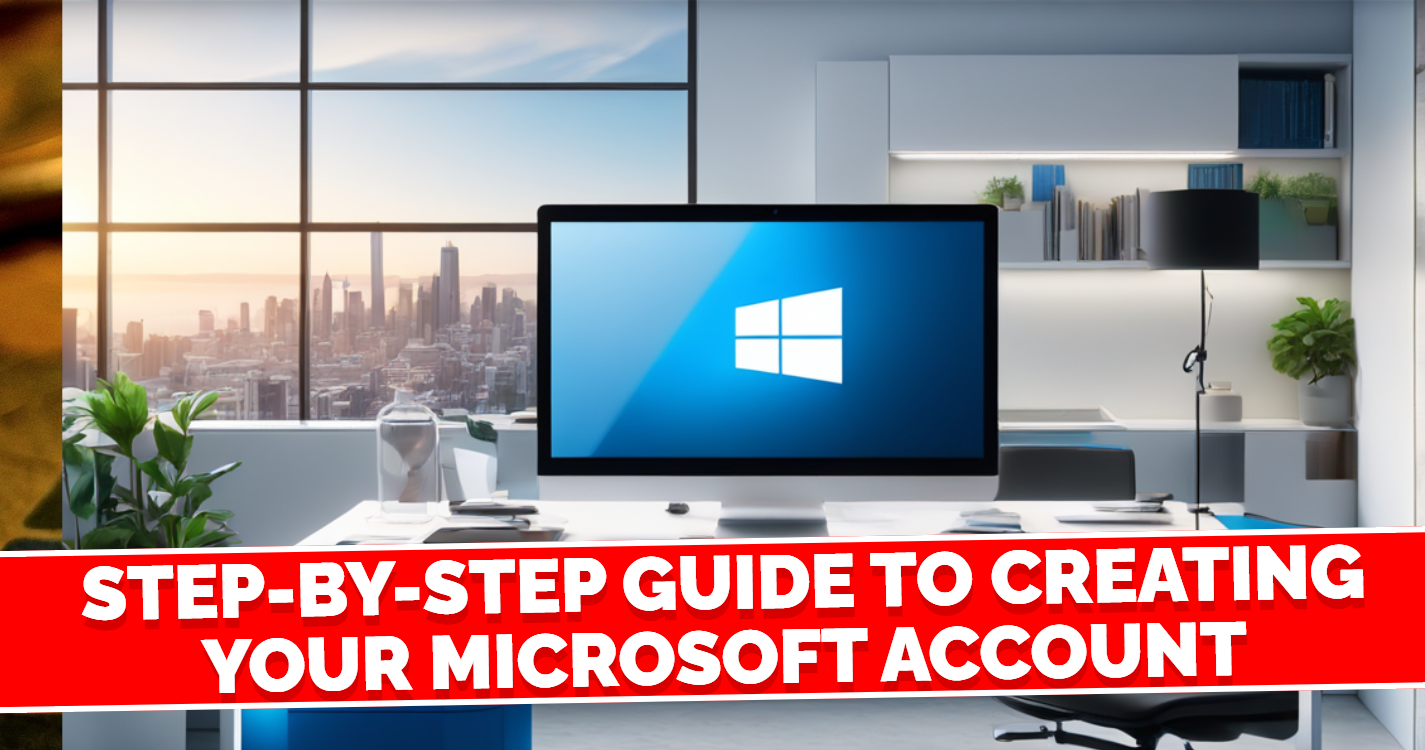
Step-by-Step Guide to Creating Your Microsoft Account
Are you eager to explore the creative possibilities with Bing's Image Creator? To get started, you’ll need a Microsoft account. Fortunately, signing up is quick and straightforward! Here’s how to create your account in just a few easy steps.
1. Visit the Microsoft Account Sign-Up Page
Go tothe Microsoft Account Sign-Up Pageand click onCreate one!This will take you to the registration form.
2. Enter Your Information
Fill in your email address or phone number. If you don’t have either, you can create a new email address with Microsoft. Once you’ve entered your details, clickNext.
3. Create a Strong Password
Choose a secure password that you can remember. Make sure it includes a mix of letters, numbers, and symbols for better security. After that, enter your first and last name, as well as your birthdate, then complete the captcha to verify you’re not a robot.
4. Verify Your Account
Microsoft will send a verification code to the email or phone number you provided. Check your inbox or SMS for the code, enter it in the provided field, and clickNext.
5. Review Terms and Conditions
Take a moment to read through Microsoft’s services agreement and privacy statement. Once you’re ready, accept the terms by clickingNext.
6. Your Microsoft Account is Ready!
Congratulations! Your new Microsoft account is set up and ready to use. You can now sign in to Bing and start creating stunning images with the Image Creator tool.
Final Thoughts
Creating a Microsoft account opens up a world of possibilities, not just for Bing's Image Creator, but also for other Microsoft services. So go ahead, sign up today and unleash your creativity!
Frequently Asked Questions
What if I forget my password?
You can reset your password by clicking on "Forgot password?" on the sign-in page and following the instructions.
Can I use my existing email for the Microsoft account?
Yes, you can use any valid email address to create your Microsoft account.
Is my information safe with Microsoft?
Yes, Microsoft employs robust security measures to protect your data and privacy.



